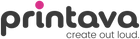Tired of spending $30 or more on a trendy graphic tee? You’ve come to the right place! In this blog, we will unfold the steps for creating a vinyl T-shirt. Whether you’re using an iron or a heat press machine—this DIY is a great way to let off some steam!
Here are some supplies you will need before we get started:
- Printer, cutting machine, or scissors/craft knife (depending on which one you have)
- Heat transfer vinyl (HTV) or printable HTV
- An iron or heat press
- Weeding tools
- Teflon or parchment paper (optional)
- T-shirt (works best on cotton or polyester)
- Once you have gathered your supplies, it’s time to create the design you will be using. There are several different ways to go about this:
- Photoshop
- Illustrator
- Clipping an image you’d like to use from a magazine or newspaper
- Hand drawing—the possibilities are endless!
- There are three ways to transfer your design to the vinyl—you can use a printer, a cutting machine, or manually trim it yourself. We have broken each down for you:
- Printer
- If you have chosen the printer route, scan or upload your design to the machine and print it out using printable HTV. Once you have your design printed, feel free to jump down to step #4—lucky for you, the following steps won’t be necessary!
- Cutting Machine
- If you are using a Cricut, you can use the “Cricut Design Space” rather than Photoshop to browse your existing projects or explore free designs. If you are using a different machine, be sure to follow the instructions on how to upload the design.
- Make sure the design is mirrored-looking—this will help the design read correctly on the final product!
- Now, size the design properly to fit the shirt. It should be 10 inches smaller than the width of the shirt measured from both armpits.
- Place the vinyl on your cutting mat with the shiny side down (also called the plastic carrier sheet). Once the design is uploaded, load the mat into the machine.
- Finally, you can press “start” and wait for the design to transfer onto the vinyl.
- Manually
- First, grab your scissors or craft knife and cut a piece of vinyl about half an inch more than the design.
- Then, you will tape the design to the vinyl and trim it around the edges (be sure to secure the design down to the surface to prevent it from moving around). The more precise you are, the better the results! We pulled a great example of what the manual trimming process will look like from Kim West’s blog: A Girl and a Glue Gun—



- At this point in the process, your design should be transferred to the vinyl. Now, find your design lines and use a pick or weeding tool to pull off all of the unwanted vinyl.
- 💡Hot tip: If it is difficult to see the design, you can bend the vinyl or hold it up to a window to see its outline.
- Time to turn up the heat! For this next step, you will need heat and pressure to activate the adhesive onto the vinyl sheet. You can use an iron or heat press— whatever you have handy.
- If you are using an iron, be sure to follow these next steps:
- Set the temperature between 300-315 degrees Fahrenheit (or a high cotton setting).
- Before starting the vinyl transfer, we recommend heating the shirt with the iron for 10-15 seconds to eliminate any trapped moisture or wrinkles.
- Now, stick the vinyl to your shirt (the carrier sheet will help it stick).
- 💡Hot tip: Don't press your luck! Placing Teflon or parchment paper between the design and your iron will help protect the iron and project.
- It’s time to apply the heat! Be sure to iron for at least 10-15 seconds (depending on your vinyl sheet directions).
- If you are using a heat press, be sure to do the following:
- First, adjust the heat according to the material you are using. You can find what temperature to use in your machine’s manual or visit our page for more help. If you are working with an unlisted material, we recommend starting at 340 degrees and increasing slowly.
- Next, you will place the shirt face-up on the press (pull it tight). We recommend pre-pressing your shirt for 10 seconds to eliminate any wrinkles.
- Now, place the design onto your shirt. Make sure the adhesive side is faced-down (use Teflon sheets over the HTV to prevent it from sticking to your top plate).
- It’s time to press! Set your timer and press down on the machine until the timer goes off.
You did it! Now, you have your very own graphic tee made with steel, sweat, and maybe a few tears? Don’t worry, your first time is always the most difficult—now, you can fully ex-press yourself on the next one!
Stay tuned for our next blog, where we break down the steps of creating a split gameday t-shirt. Are you torn between two teams? We have the perfect solution for you!